Automated Email Templates - Set-up
1. Create the email templates you wish to send out before, after, or at the time of creation for a service appointment.
- Select the 'Settings' menu on the top blue bar, then 'Email Templates'.
- Give the email template a name, choose whether it is intended to be sent to clients or leads, then check the 'Is this a marketing email?' check box if this is true.
- Add your desired text, images, hyperlinks, and attachments to the email template, then 'save'.
2. Create or edit the service you wish to trigger the email templates.
- Select the 'Inventory' menu on the top blue bar, then 'Products & Services'.
- To create a new service select the 'Add New Product or Service' Button at the top of the table. Then, choose 'Service' from the first drop-down labeled 'Product or Service' on the form.
- To edit an existing service, select the edit pencil icon to the right of the service you would like to edit.
3. Where it indicates 'Emails to send when booking', type to search or choose from the drop-down, the name of the email templates you wish to send.
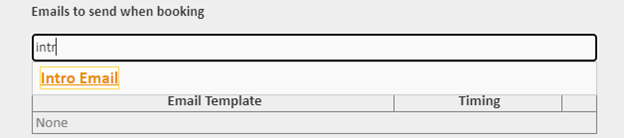
- OR -
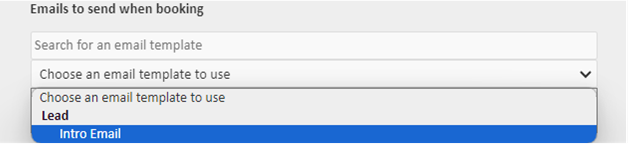
4. Adjust the timing, so that the system knows when to send out the emails and 'Save'.
there are 3 options for when choosing the timing of emails to be sent (before, after, or at the time of appointment creation). You can also adjust the number of days before or after the appointment you would like the email to be sent. You can choose to send out multiple email templates for one service/appointment, by simply repeating steps 3 and 4 for the desired email templates you would like to send. The three timing options are described below.
- Select 'Send when creating appointment' to trigger the email template to go out to the client as soon as the service appointment is created.
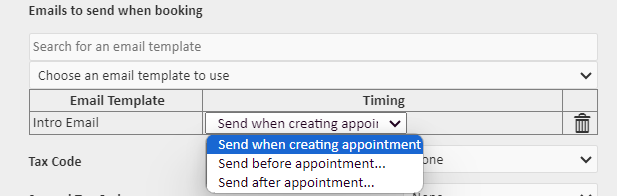
- Select 'Send before appointment' and then enter the number of days before the appointment you would like this email to be sent out to the client.
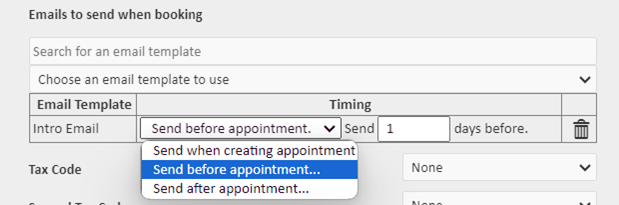
- Select 'Send after appointment' to trigger the email template to send after the appointment and adjust the number of days after the appointment that you would like the email to be sent.
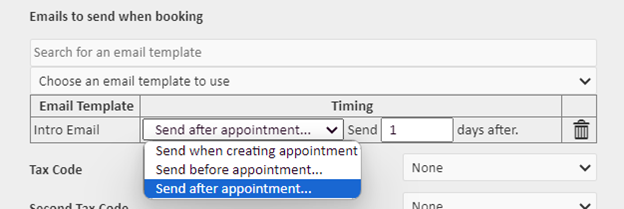
5. Lastly, 'Save' the service form. Now, when you or a client creates an appointment for that specific service the client will receive the email templates in the time frame indicated.
Article Number: 19
Author: May 28, 2024
Last Updated: May 28, 2024
Online URL: https://help.wyliebiz.com/article.php?id=19