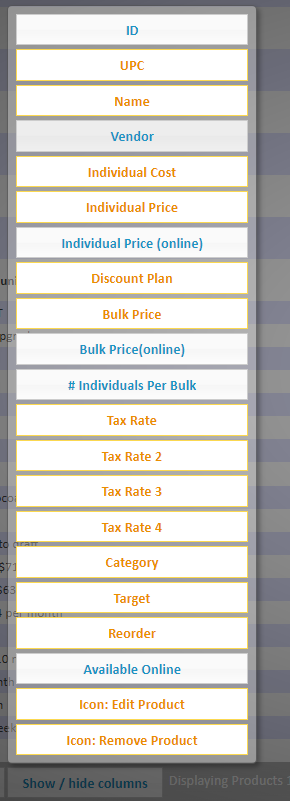How do I customize the columns in the different tables in Wylie?
Estimated Reading Time: < 1 MinuteIf you would like to add or remove columns in the different tables in Wylie, go to the bottom of the table, and you will see a button that says "Show/Hide". Another smaller options menu will appear, now you may select what data is shown on your table. Orange means it's active and blue means it's turned off.
NOTE: This setting is per account and custom to the user logged in.